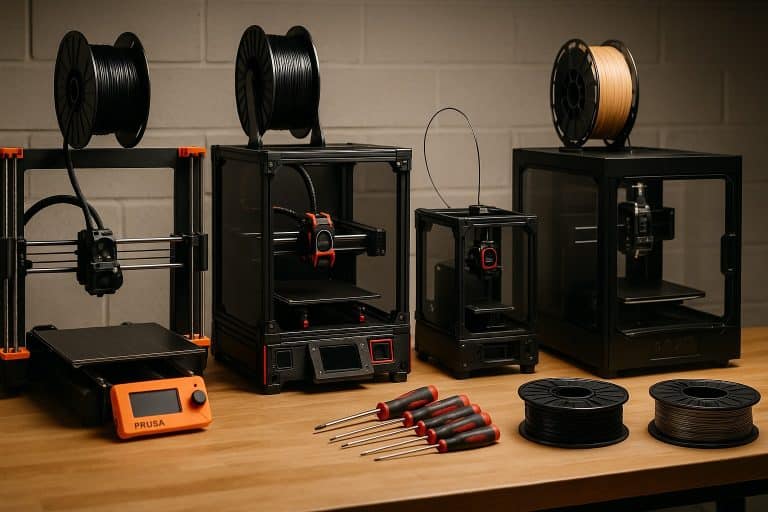I’ve talked before about what MYOG — Make Your Own Gear — means to me. For most people, it brings to mind ripstop nylon, trail mods, or a pack stuffed with custom-sewn pouches. But recently, I took that mindset somewhere totally different: into my homelab.
The project? A 3D-printed 10 inch rack mount for my Minisforum MS-01 and MS-A2 chassis, made to fit snugly in the DeskPi RackMate T2. It wasn’t flashy. But it was mine. And it reminded me that MYOG isn’t limited to sewing or outdoor gear — it’s a mindset that’s just as useful when you’re staring at a blinking server and thinking, “Yeah, that could be better.”
Why I Didn’t Just Use an Off-the-Shelf Mount
I’m all for off-the-shelf solutions when they actually work. But in this case? Nothing fit the way I wanted.
There are some rack mount designs floating around for the MS-01 chassis — and a couple more that try to accommodate the MS-A2. But none of them really hit the sweet spot for me. Some were bulky. Some inset the chassis in a way that just looked off. Others sacrificed space for added airflow. And none accounted for how I wanted to mount things in my 10-inch rack, especially inside the limited height of the 12U T2.
I have a 3 node cluster I needed to rack. Using 2U of space per node, that’s half my rack space! 3U per node is a non-starter here. I have not even started on laying out the required networking gear or additional cooling I may want to provide.
So I did what any good MYOG-er does: I made my own.
But what even is a 10-inch rack, and why does it matter here?
What’s a 10 Inch Rack, and Why Use One?
A 10-inch rack is a smaller, more space-efficient alternative to the standard 19-inch server rack — perfect for compact setups like homelabs, maker benches, or even portable radio kits. In my case, I used the DeskPi RackMate T2, which follows the same vertical “U” spacing standard but trims down the width to just 10 inches. That smaller footprint makes it ideal for mini PCs like the Minisforum MS-01 and MS-A2, but it also means you won’t find as many off-the-shelf accessories that actually fit. That’s where the MYOG mindset really shines — instead of compromising on a poor fit, I built exactly what I needed to turn that little rack into a clean, functional home for my gear.
Designing with Code — Why I Use OpenSCAD
I designed the whole thing in OpenSCAD, which is a little different from your typical 3D CAD tool. Instead of clicking and dragging shapes around, you code your model. It’s like programming your print.
For me, it just makes sense. I’ve got a background in software, so using OpenSCAD through VSCode with the OpenSCAD plugin feels natural. I write the file, save it, and preview the model in real time. It’s not as polished as Fusion 360, and yeah — it has its quirks. But for pure control and precision? I’ll take code over clunky menus any day.
The trickiest part was nailing the 1U blanking plate spec. In server rack terms, 1U is the standard unit of height, and the blanking plate has to line up with the exact rackmount hole pattern — spacing, offset, diameter, everything. If that part’s off, nothing else matters.

Dialing In the Fit: Faceplate First, Everything Else Later
Let’s all go back to second grade math for a second: Order of Operations. Remember PEMDAS? Well, 3D design has its own version of that — especially when you’re planning to print it. The order in which you design each part matters a lot. Get it wrong, and you’ll either waste hours printing a useless piece… or end up redoing the entire model from scratch.
That’s why I started with just the faceplate — no bracing, no airflow cutouts. Just the foundation. I designed it thinner than the final version to save on filament and print time during prototyping.
Then I sliced the model to isolate just the faceplate section, allowing me to do rapid test prints. I think I went through four or five versions. Each time, I tested:
- How the rubber feet of the chassis hit the front lip — this was my “you’re home” indicator during install
- Clearance under the chassis — I didn’t want the bracing to interfere with the rubber feet or force misalignment
- Flushness — I really wanted the front of the chassis to sit perfectly flush with the faceplate, not inset
Once I had that dialed in, I bumped the faceplate thickness to its final spec and then moved on to the rest of the design.
The brace sizing was directly tied to the faceplate, so getting that initial part right made the rest much easier. It’s the same logic as math class: do things in the wrong order, and everything falls apart.
Brace Yourself — Making It Strong and Cool
With the faceplate locked down, it was time to add internal bracing to support the chassis. This part took some thinking — I needed something strong enough to hold the unit in place, but also printable and well-ventilated.
The braces sit behind the faceplate, hugging the sides and bottom of the MS-01 and MS-A2 cases. I added cutouts to allow airflow, especially around the vents on the underside of the MS-01, since airflow is king when it comes to homelab builds.
And again — I had to keep printability in mind. That’s something folks don’t always talk about with 3D printing projects. You can model all kinds of wild geometries, but if you can’t actually print the thing without a forest of supports or a 48-hour print time, it’s useless. I designed everything to print flat on the bed, no supports needed, with manageable layer times.

Making It Mine — and Why That Matters
In the end, I had a fully functional rack mount that fits my chassis, my rack, and my design philosophy.
Was it faster to just print someone else’s model from Thingiverse? Sure. But none of those designs worked for me. Some were over-engineered. Some under-thought. This one? It’s just right. And that’s the power of Make Your Own Gear.
In my “Rethinking MYOG” article, I wrote about how MYOG is really about ownership. It’s about taking control over the tools and systems you rely on, instead of bending yourself to fit someone else’s design. This project — as nerdy and niche as it might sound — brought all that home for me again.
Could This Work for Ham Radio Too? Absolutely.
While this mount was built for server hardware, there’s no reason a 10-inch mini rack couldn’t also hold ham radio equipment — especially compact rigs like the FT-891, FTM-6000, or IC-705 . If the gear fits (and it’s less than 10″ wide), you could totally adapt this approach to create a shack-in-a-box, complete with power, signal routing, and cooling considerations.
The crossover between homelab gear and ham radio setups is closer than people think — and MYOG sits right in the middle.
Lessons Learned (That Might Help You Too)
Here are a few takeaways from this build that apply to any 3D printing or MYOG project:
- Start small — prototype in pieces. Don’t commit to a full print before testing the critical fit points.
- Faceplate first — everything builds off it, so get it right early.
- Printability is a feature. Design for your printer’s strengths, not just for the screen.
- OpenSCAD is powerful — especially if you think in code. Don’t sleep on it.
- Make it yours — aesthetics, airflow, port access — all of it should serve your workflow.
- Don’t count out community resources:
- r/minilab on Reddit
- Project Minirack has some great lists of parts for mini racks
- Lots of great models on Printables (my preferred site for looking for 3D printable models)
Final Thoughts on my 10 inch rack mount

This rack mount might look like a hunk of black plastic to someone else, but to me, it’s a symbol. Of control. Of creativity. Of getting the job done right, because I did it myself.
MYOG isn’t just something I do with a sewing machine and some webbing. It’s how I look at problems. Whether it’s for a hike, a field radio setup, or a server tucked under my desk, the question is always the same:
What if I made it myself?
And more often than not, the answer is:
That would be better.
Thanks for reading! Got questions about designing your own 3D-printed rack mounts? Wondering how to apply MYOG to your own projects — homelab or ham shack? Leave a comment or reach out. I’d love to hear what you’re building.